Recent Blog Posts
See below for some featured blog posts, focusing on Webflow!
Read about different ways Kent businesses can can get more out of Google My Business.
Google MyBusiness is the free to use tool for businesses to manage their online presence through Google Search and Maps. It is a dynamic snapshot of your business that can highlight the primary features, and allow potential customers to quickly learn about, engage with, and find where you are. Embracing a digital agency in Kent is so vital to help you improve SEO and UX, and you have to add to this with a Google MyBusiness listing to really help improve the company's digital presence.
The example below shows the listings when searching for nearby plumbers.

A BrightLocal study shows that the typical Google My Business profile only averages 1,260 views against 167 billion searches per month, with just 59 actions taken from those. Businesses do not take advantage of the potential of the Google My Business platform as a method of optimising search results.
Google My Business is essential for local SEO as it enables your business listing to appear in results related to your product and services, and for even greater results, combining this with a digital marketing agency in Kent can yield spectacular results. Even broad queries can return your business in search results, which may not be the case with standard SEO techniques that rely on content keywords. People are looking for instant information when they search, meaning that if your business is not easy to find, they will go elsewhere.
According to HubSpot, 34% of “near me” searches done via desktop and tablets result in a store visit, while overall, roughly a third of mobile Google searches relate to a location. Optimising your Google My Business listing is crucial to search success.
The image below from Wordstream shows the difference between an unoptimised and optimised listing.

From the image, it is quite clear that an optimised profile is far more engaging to searchers. As well as that, it has additional data that crawlers can pick up for local SEO, resulting in better visibility and conversions.
Here are some tips to optimise your Google My Business profile.
Setting your profile up is the first step, but there are several sections within Google My Business listings that you should complete.

Naturally, the business name, address, and contact details are imperative, but as well as that, you can add the products and services you deal with, business categories, questions, and answers. Adding posts and reviews from customers is an excellent way of improving your brand equity.
Any information on your listing should be consistent with the logos and signage that exist at your physical and digital sites. Consumers will find it confusing if you are using different themes and branding, which may affect credibility. Many searchers will be looking for opening hours of places near them, so be sure those you specify are accurate throughout the year.
The “from the business” section is a place where you can describe in more detail what your business does.

To optimise this section, ensure the critical information is part of the first couple of sentences and use keywords from any SEO research that you have done. The section is an excellent place to help potential customers understand what is different about your business and the other local competition. Here, you can convince them to come and visit you first.
As part of your profile, you can select the category and secondary category to which your business belongs. For example, PC Repair Southend is a Computer store.

When you are specific, Google My Business provides additional features to enhance your listing. For example, restaurants can add menus or delivery options to their profile like below.

Customers know their options straightaway without having to put in too much effort.
Adding photos and videos to your listing improves engagement. Google says that customers are 42% more likely to request directions to a business if the profile has photos. Some companies will be highly dependent on pictures, such as if looking for a premium product like a wedding dress.

Quality images can represent your brand in a positive light and result in better clicks and conversions.
Reviews are the top influence on consumer buying behaviour. Google My Business listings are no different, as those with the best reviews tend to be at the top.

The reviews will also be displayed within your business profile.Every customer who uses your products and services should be asked for are view. 62%of customers will write a review when you ask them. When they do so, remember to respond and show that your business genuinely cares about the customer.
Remember to add popular questions to the appropriate section in your profile. The answers might help customers who are trying to make a purchasing decision.
People can pose their own questions in here where you can respond and help with common queries.

Finally, there is a section where you can add links to your popular products and services. The content here will help you to rank for even more relevant searches. The name, description, and price of your products should all be included within this section, which shows up when the user clicks on it.

The additional information may help to secure a sale.
Your Google My Business profile, just like any other SEO strategy,should focus on providing quality content to your customers. If you want to connect with searchers, businesses need to offer detailed information that they can trust. Use a Google My Business profile to give the best possible representation of your business, and you will reap the benefits.
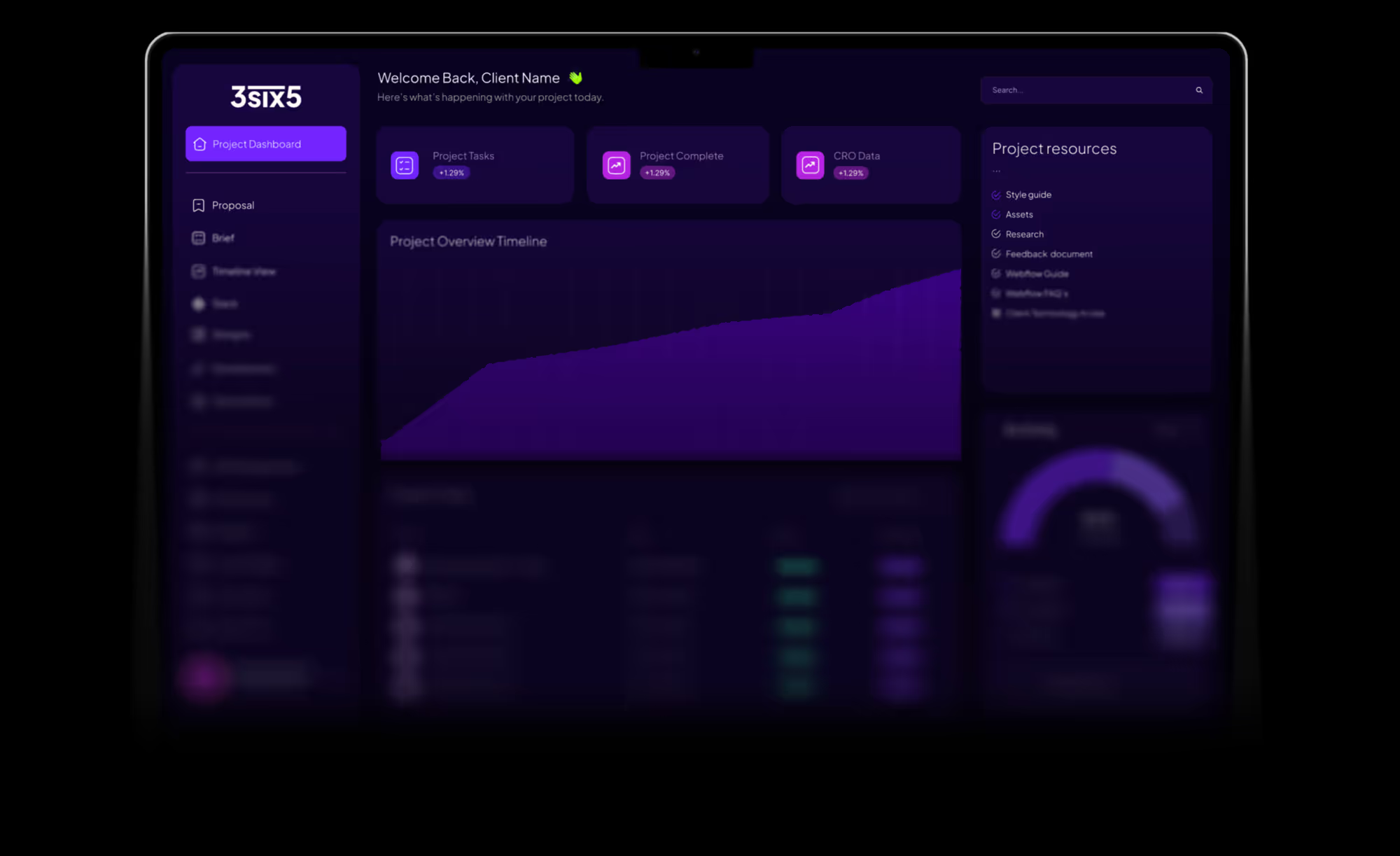
See below for some featured blog posts, focusing on Webflow!
Want to know more about comparisons or benefits for using Webflow - we cover it all!

→ Visual breakdown of the canvas, elements, and navigator.

→ A guide to using the Webflow Editor and Build Mode no development skills needed.

→ A quick-start guide to common tips and best practices to manage your Webflow website.

→ Automate workflows without code using Make and others

→ A guide to what is possible with the API and using Webflow Cloud effectvely

→We can integrate your website with many tools to enhance customer engagement.
