Recent Blog Posts
See below for some featured blog posts, focusing on Webflow!
Check out our Tips for Using Google Search Console for SEO analytics.
Google Search Console is a free tool from Google that helps you to monitor and maintain your website’s organic search presence. The platform aims to allow users to understand better why your site is performing well or poorly within the organic search results.
HubSpot provides a full guide to using Google Search Console, but in short, using the tool you will be able to:
- Monitor the performance of your site
- Optimise site content
- Rank better on Google
- Set up alerts and respond to problems on your site,
- Understand how Google bots are crawling your site

Before starting with Google Search Console, you must add an verify your website URL. Note that you can only use the platform for sites that you own. Google offers support on how to verify site ownership if you have any issues. Once you have everything set up, there are several things you can do to understand your website performance in organic search and enable Google to crawl and index your site.
The performance report of Google Search Console shows the key words that your site pages rank for, known as queries.

You can dig deeper and see what keywords your pages are ranking for, giving a granular overview into what is working. The data can guide how to optimise your content for specific on-page keywords that are not ranking as well as expected.
In the screenshot above, the report shows the total clicks, impressions, CTR (click-through rate), and average position for each query.
With this data, you can quickly see whether high traffic is leading to clicks, conversions, and an assumed return on investment. If people are viewing your search result for a specific keyword, but not clicking on it,there could be an issue with the relevancy of your website to the search query,for example.
The “Coverage” section of Google Search Console tells you exactly how many pages of your site Google has indexed.

If you have an XML sitemap, you can compare the number of pages submitted with the actual number of pages that Google is indexing. Such a process will help you to determine if there are crawling or indexing issues with some of your pages.
It can take a few days for Google to index new pages, but it is a vital feature to keep on top of regularly to make sure all your content is part of search results.
Within the console, there is a URL Inspection tool whereby you can submit a link for indexing if it isn’t picking up. After entering the URL, there are no errors, you can request indexing.

Mobile-first indexing makes it imperative for all pages of your website to be mobile-friendly, and this is why you need to work with a digital agency in Kent to ensure your website is mobile compatible. Google Search Console helps to find any issues with your mobile pages. The “Mobile Usability” section tells you if you have any error sand provides more details on those where applicable.

Google will check that any pages are quick to load and responsive via mobile devices. The checks will include attributes such as fonts and images to ensure they fit well on the screen, for example.
The Google Search Console “Links” report will present a list of other sites that have linked to your website and the pages they show the most interest in.

Using this report, you can tell which content is working well to focus your efforts in the right areas. If another website has several inbound back links to yours, it may be worth talking to them about reciprocal product and service promotion.
In this post, we have provided some of the critical things to know when starting with Google Search Console. Of course, the amount of data and functionality within the platforms is vast, and, with experience, you will begin to discover some of those more advanced features. This is also something that we at 3SIX5 can help you with, as your leading digital marketing agency in Kent. If you are ready now,take a look at this Google guide to some of the more complex tasks that you can accomplish through the platform.
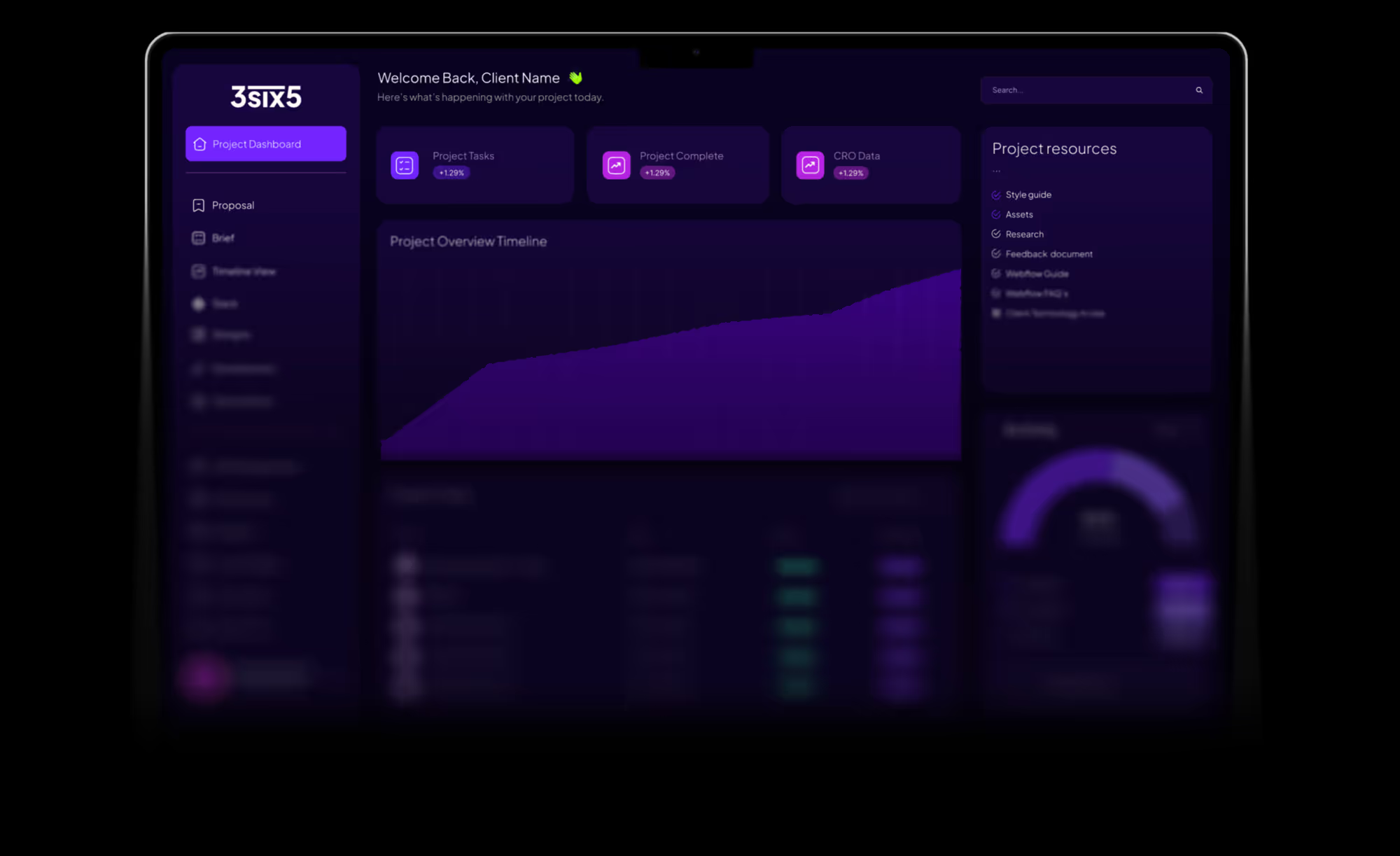
See below for some featured blog posts, focusing on Webflow!
Want to know more about comparisons or benefits for using Webflow - we cover it all!

→ Visual breakdown of the canvas, elements, and navigator.

→ A guide to using the Webflow Editor and Build Mode no development skills needed.

→ A quick-start guide to common tips and best practices to manage your Webflow website.

→ Automate workflows without code using Make and others

→ A guide to what is possible with the API and using Webflow Cloud effectvely

→We can integrate your website with many tools to enhance customer engagement.
