Recent Blog Posts
See below for some featured blog posts, focusing on Webflow!
Whether you run a local school, university faculty, or eLearning platform, this guide will help you understand how Webflow can power better, faster, and more consistent educational websites.
Schools, universities, and online learning platforms often face the same digital challenges: slow updates, inconsistent branding across departments, and websites that aren’t mobile- or user-friendly.
Webflow changes that. With visual development, powerful CMS tools, and full design control, education providers can launch high-performance websites that are easy to manage — no coding required.
If you’re looking for a faster, smarter way to build and manage your school’s digital presence, this guide is for you.
Think beyond “just a website.” What do you need to communicate?
Webflow’s CMS shines when you have repeatable content. Plan for:
Use a Design System with Variables and Components
A design system helps ensure that:
Webflow’s responsive layout tools ensure your site looks perfect on:
Accessibility Tip: Use semantic tags, skip links, and high-contrast elements to meet WCAG guidelines. Webflow gives you the structure — use it well.
Create CMS Collections for:
With Webflow, you can:
Popular integrations for educational websites:
You don’t need a developer to build a great school website. With Webflow, your team can design, scale, and maintain a beautiful digital platform that represents your mission — and keeps your students, parents, and staff engaged.
If you're planning a new website or refreshing an old one, consider Webflow not just for how it looks — but for how easy it is to manage. Learn more here!
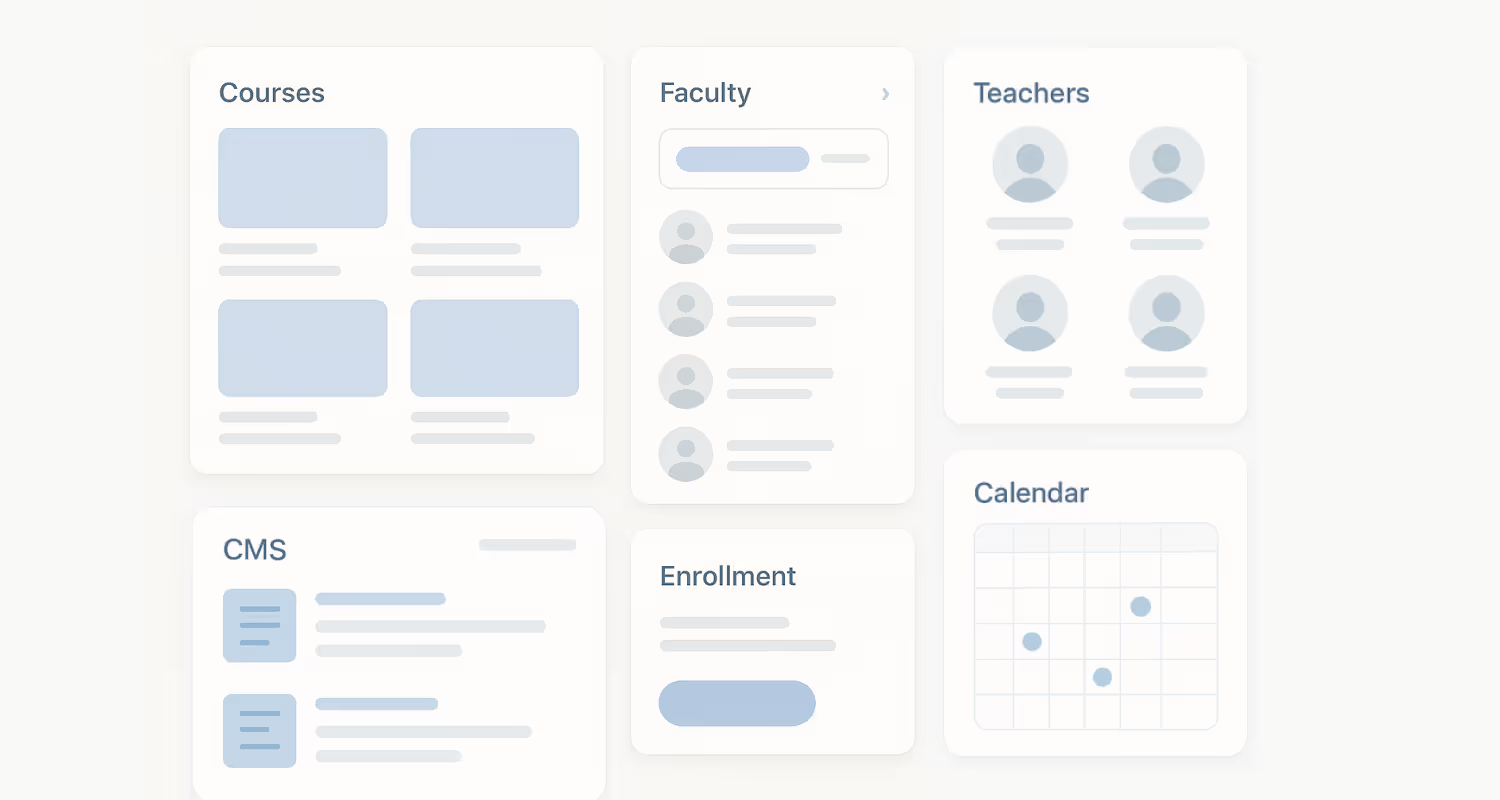
Webflow, Education Websites, School Web Design, University Website, No-Code, CMS, eLearning, Webflow for Education
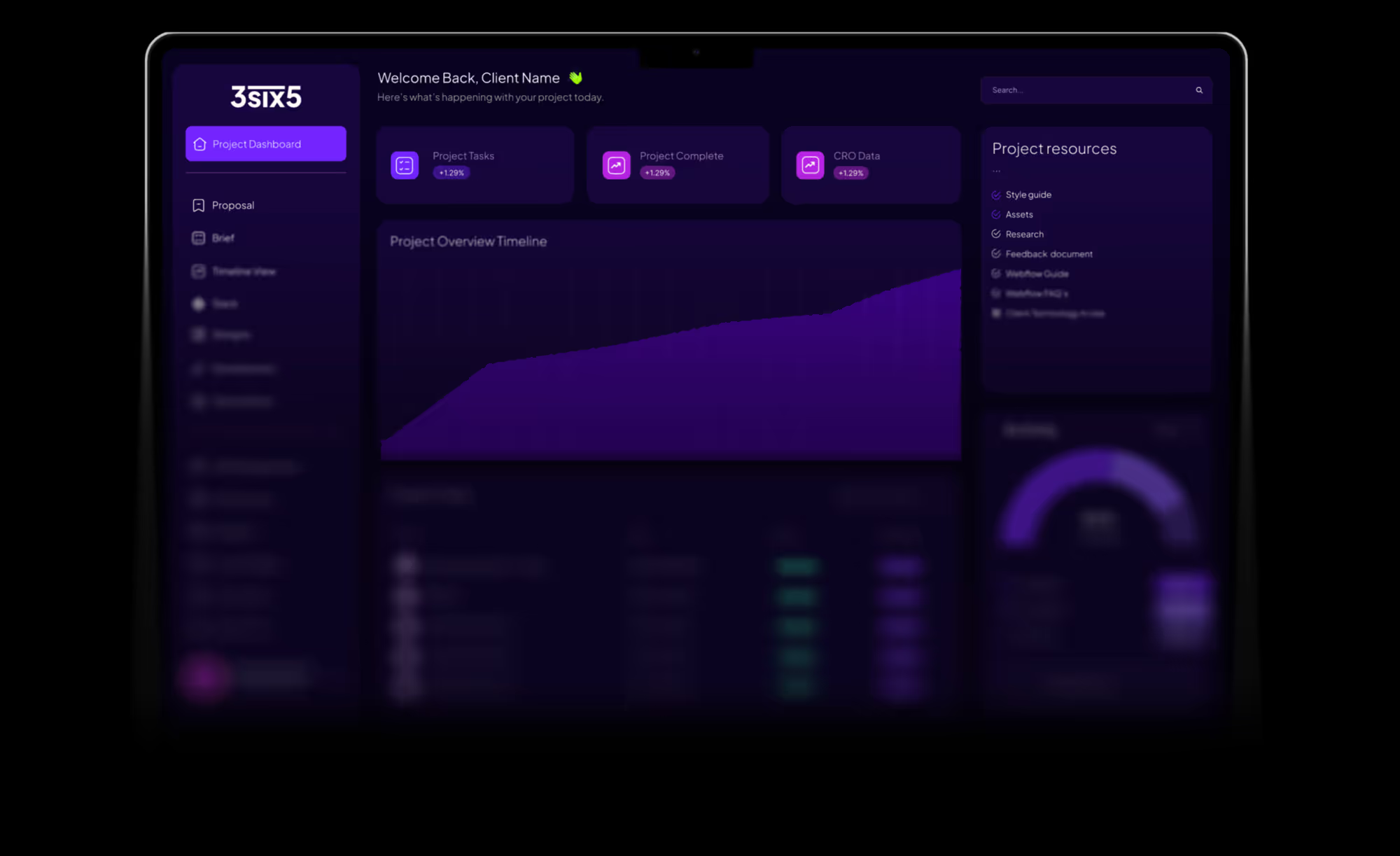
See below for some featured blog posts, focusing on Webflow!
Want to know more about comparisons or benefits for using Webflow - we cover it all!

→ Visual breakdown of the canvas, elements, and navigator.

→ A guide to using the Webflow Editor and Build Mode no development skills needed.

→ A quick-start guide to common tips and best practices to manage your Webflow website.

→ Automate workflows without code using Make and others

→ A guide to what is possible with the API and using Webflow Cloud effectvely

→We can integrate your website with many tools to enhance customer engagement.
